Kinemaster Vs Alight Motion Comparision Features, Reviews 2024
Kinemaster vs Alight Motion, both are popular and famous editing apps among editors and photographers. Both apps offer their users more advanced features to create professional-looking videos. But needs different specifications and has limitations on advanced features. This article will discuss kinemaster vs alight motion and help you make an informed decision.
Kinemaster and Alight Motion are widely used mobile video editors for Android and iOS. They are similar in many features but also have distinct advanced editing tools that set them apart and we’ve covered them below. I will compare both apps to help you decide which is best.
What is Kinemaster?
Kinemaster is a powerful mobile video editor available for iOS and Android. It is also available for PCs. It offers a wide range of advanced editing features including animation, backdrop changes, frame-by-frame cutting, combining small reels, cropping the video into reels, and transition effects. to help users create professional-looking videos.
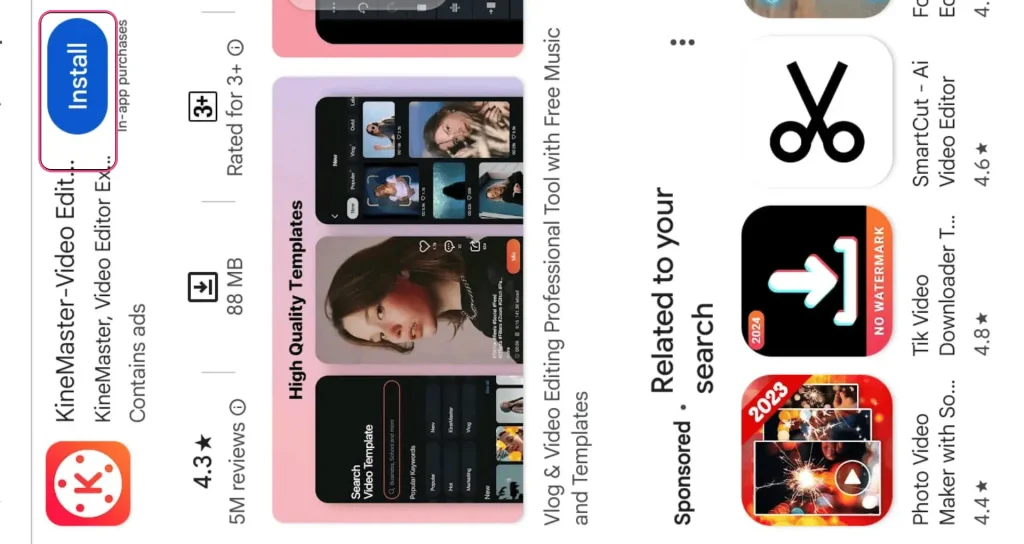
What Alight Motion?
Alight Motion is a professional editing app, that enables users to create high-quality videos on their smartphones. It provides various editing tools including trimming and cutting, audio editing, filters, animation effects, hands-free drawing, and visual effects. The app offers primary editing features and is suitable for basic projects.
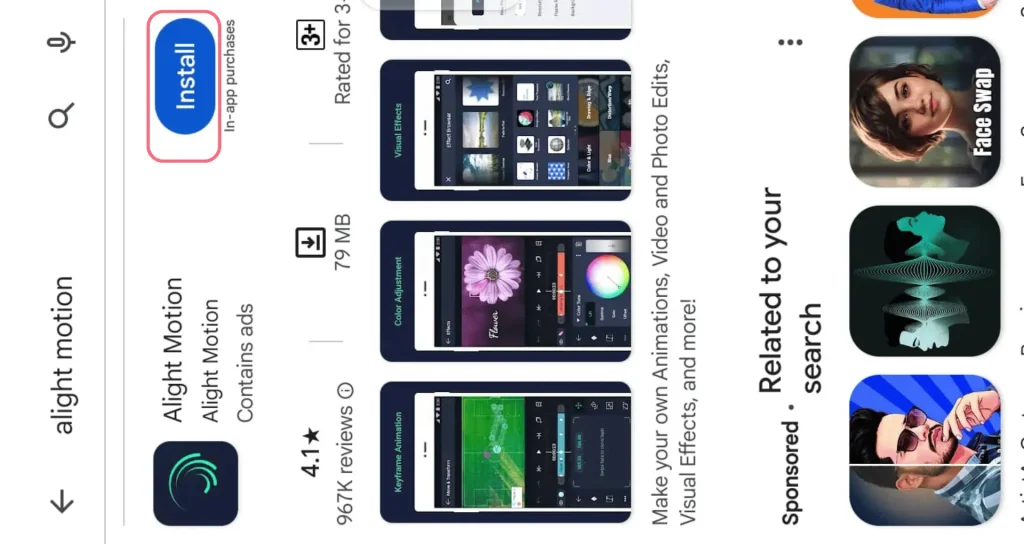
Features
Kinemaster Interface
Kinemaster offers many editing features and functions, intuitive UI, and optimized professional video editing. A simple and clean interface makes the app more exciting for users to create professional videos easily and quickly. No mastery is required and any person with basic knowledge of editing can edit their videos professionally.
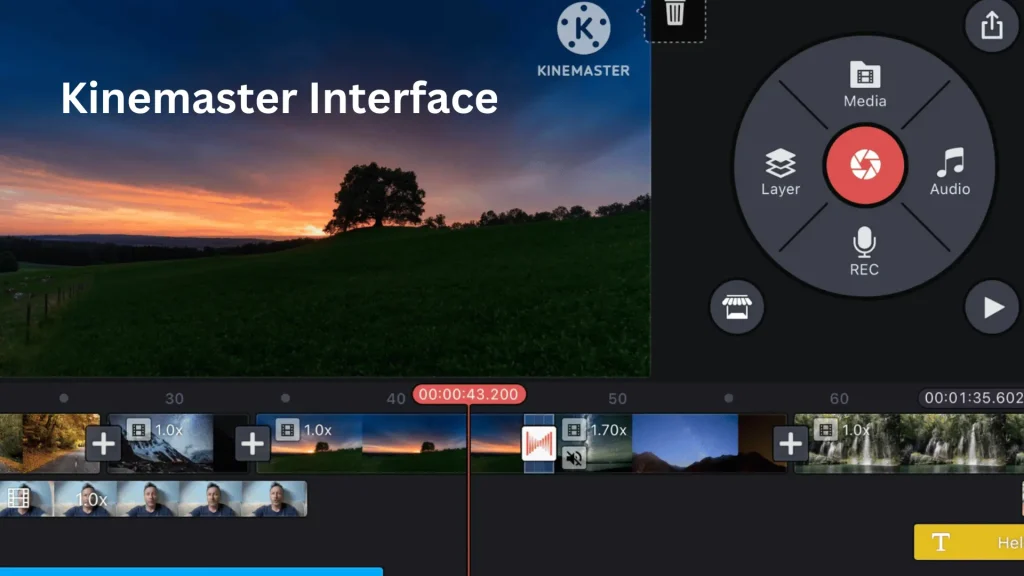
Alight Motion Interface
Alight Motion is powerful and empowers users to create professional videos. Many advanced and pro features make its interface complex. It gives you more control but mastering these features needs time and practice. Alight Motion is the best choice for professionals. Beginners may face some difficulties in editing precisely.
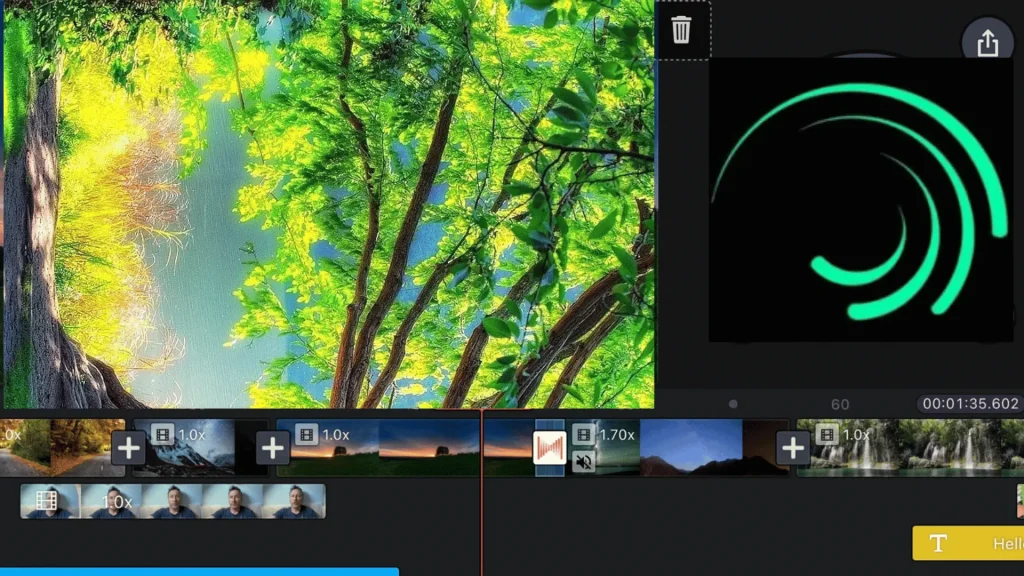
Social media integration
Kinemaster Social Media Sharing
Kinemaster is a powerful video editor that comes to social media integration. You can save your edits up to 4K and share them directly on various social media platforms like YouTube, Facebook, Instagram, WhatsApp, TikTok, and more. With an intuitive interface and customizable templates, Kinemaster provides a convenient and effective solution for all your video editing needs.

Alight Motion Social Sharing
Alight Motion doesn’t have any option to share videos directly on social media like kinemaster. Once have finished your editing, you need to save it in your device( gallery ) first. From the gallery, you can post it to social media. This process is time-consuming and needs expertise in skills.

Motion Graphics and Animation
Kinemaster Graphics
Kinemaster offers a timeline interface where users arrange each element separately. Users can edit individual elements such as shape, text, images, background, visual effects, and speed and sound of an entire video or a specific video clip precisely.

Alight Motion Graphics
Alight Motion offers a multi-layer interface and needs mastery of skills to edit professionally. This app is more difficult than kinemaster for beginners. If you are an expert in editing Alight Motion is a better choice, but if you want straightforward editing Kinemaster is the more suitable option.
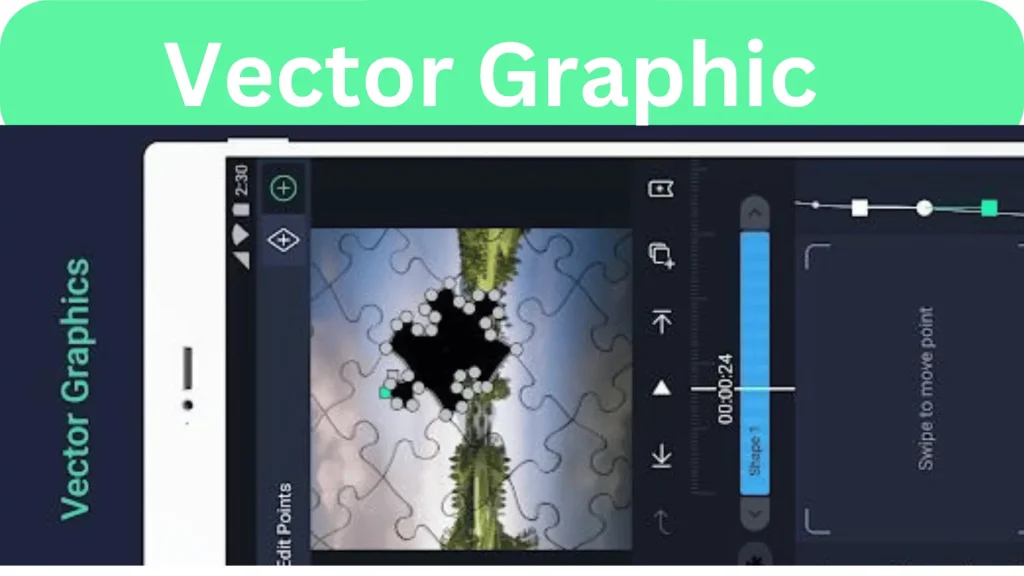
Keyframe animation
Kinemaster Keyframe
Keyframes in kinemaster are powerful and useful tools for creating smooth animated videos. They give you precise control and allow you to create professional-looking videos. By animating, you can define each element’s position, scale, rotation, and opacity at different points.
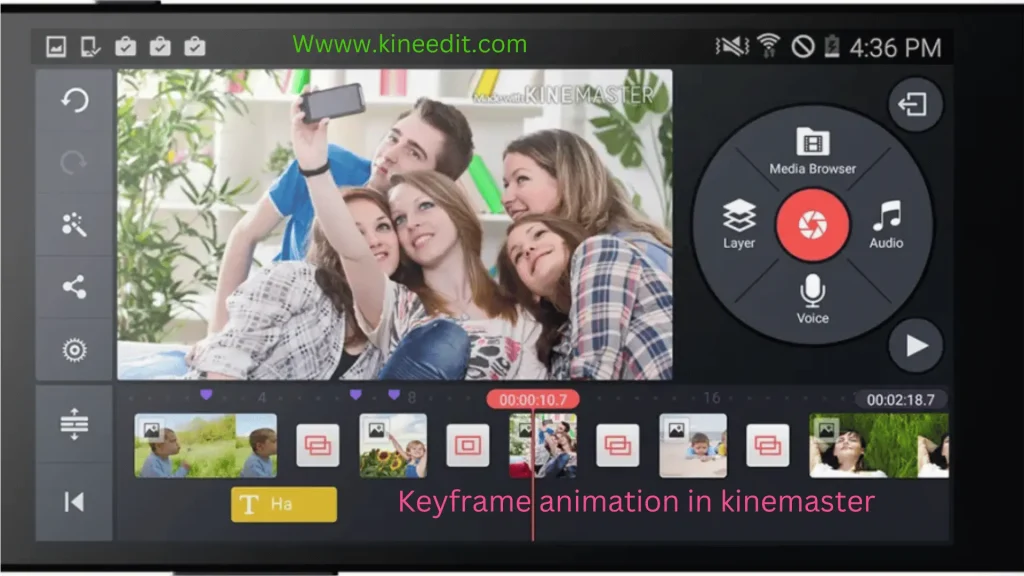
Alight Motion keyframe
Alight motion keyframes work similarly to kinemaster but with some specific features and options. Alight Motion has complex animations that are compared to kinemaster. Alight Motion is a better choice for advanced levels of editing, while kinemaster is more straightforward for beginners.

Vector Graphic Support
Kinemaster Graphic Support
Graphics play important roles in catching visual appeal and attention to keep the audience engaged. Kinemaster is a powerful mobile editing application that offers to add various graphics to your videos such as text overlay, stickers, animation, and more.
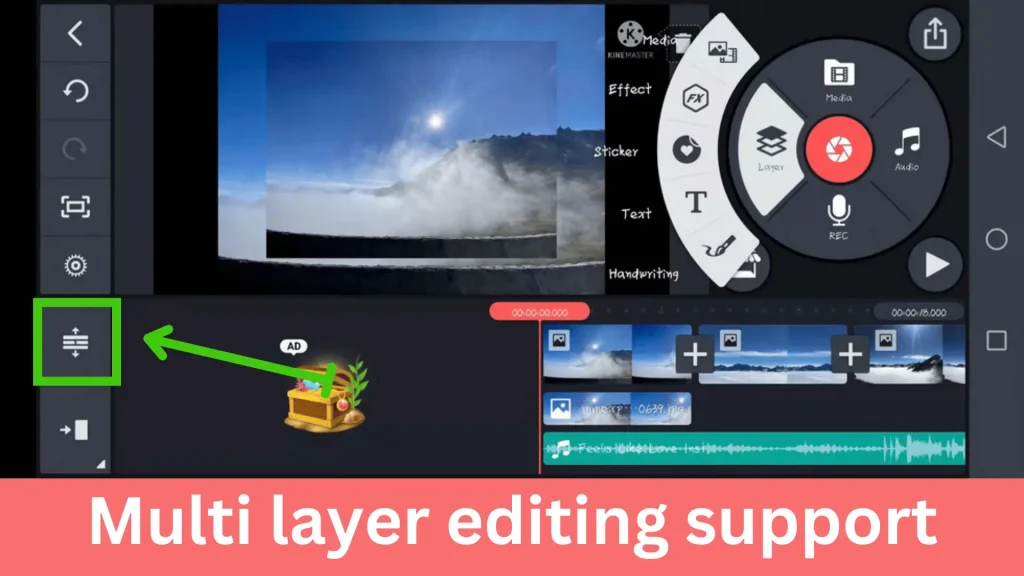
Alight Motion Graphic Support
Alight Motion and kinemaster offer the same editing features but Alight Motion is a bit more advanced than kinemaster. It has a complicated interface and can take more time to learn for professional editing.

Chroma Key
Kinemaster Chroma Key
Kinemaster Pro offers many professional editing tools to its users for creating professional videos. The Chroma key ( green screen ) feature allows you to change the background of the video. You can change the background to give a professional look to your video.
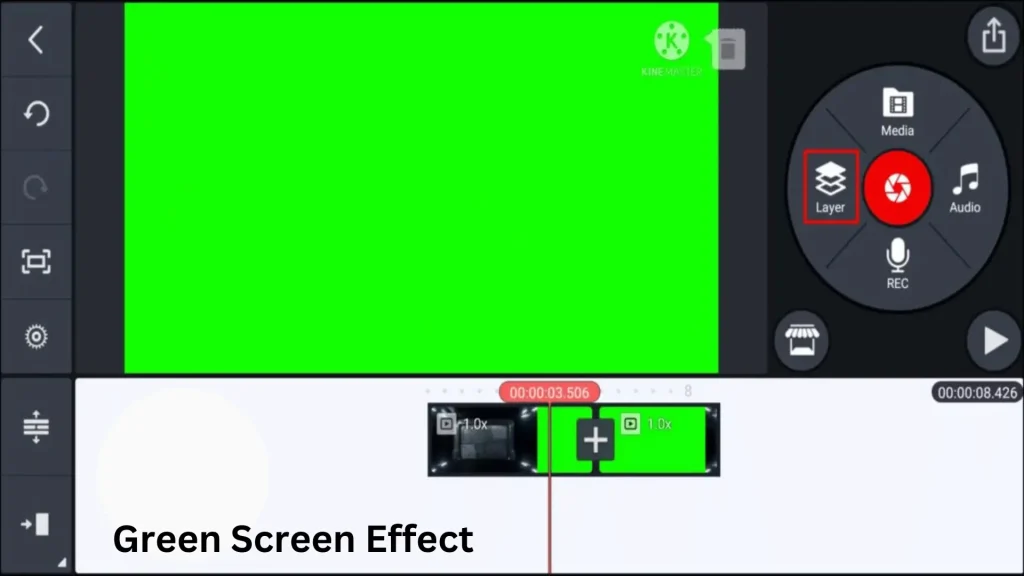
Alight Motion Chroma Key
Alight Motion provides basic editing tools for a basic level of edit. The green screen feature is not available in the Alight motion. Kinemaster is a better option for creating eye-catching and engaging videos.
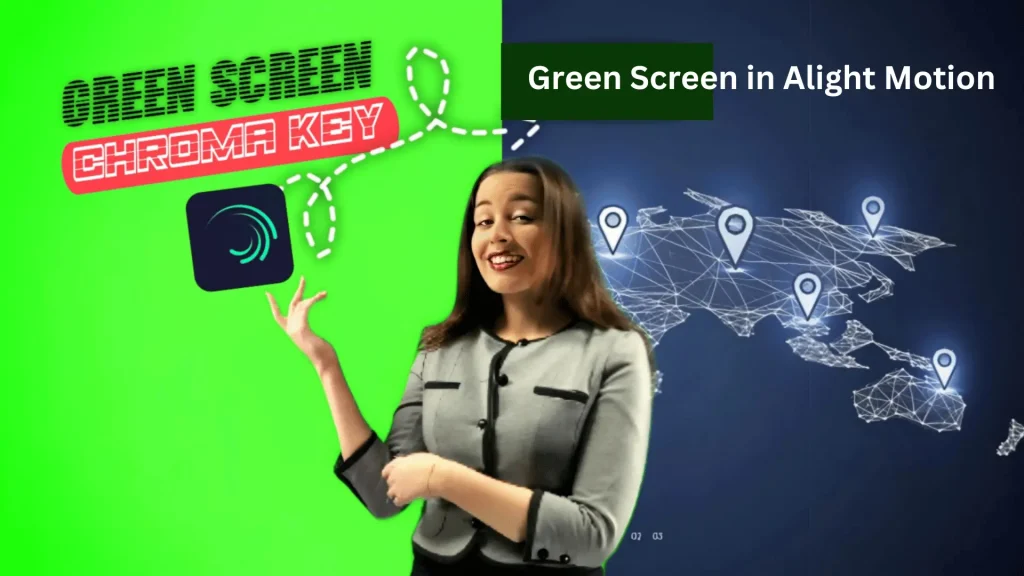
Real-Time Preview
Kinemaster’s Preview
The powerful feature of kinemaster is a real-time preview that allows editors to see changes as they make. It provides instant feedback on how the final product will look. It saves time and makes editing easy.
Alight Motion’s Preview
Alight Motion’s preview is more complex than the kinemaster preview. It needs mastery skills to use professionally. It takes time and requires practice for professional editing. Kinemaster is more suitable than Alight Motion.
Presets and library
Kinemaster Presets
Presets and libraries are helpful tools in kinemaster that make editing faster and easier. Instead of creating a new style every time you can apply the same style repeatedly. It saves time and keeps consistency in styles. They also give you new ideas by showing different styles to make them more professional.
Alight Motion Presets
Alight motion presets are complex because they offer more advanced features. It is not easy to use them, especially for beginners and requires a powerful device to run smoothly.
Pricing
Kinemaster and Alight Motion offer both free and paid versions. The free version has a watermark and offers only basic editing tools. Buy the paid version to remove the watermark and unlock all the premium features. Kinemaster charges $3.99 per month or $39.99 per year. Alight Motion charges $4.99 per week, $6.99 per year, or $28.99 per year.
Free trails
Kinemaster and Alight Motion are popular video editing apps that offer a free trial but have some limitations compared to the premium version. Here are the steps to access to 7 days free trial:
Step 1: Download the app from the Play Store or Apple Store.
Step 2: Create an account by signing in.
Step 3: Go to settings> Select the trail option> Select the payment method> Enjoy the 7 days of free trails.
Systems Requirements
Kinemaster system requirements
| Operating System | Android 6 or above |
| Processor | ARMv 7 or Supporting Neon |
| RAM | 2 GB |
| Storage | Sufficient free space for app installation and storing projects |
| Graphic | Support for open GL Es 3.0 |
| Operating System(iOS) | iOS 11.4 or later |
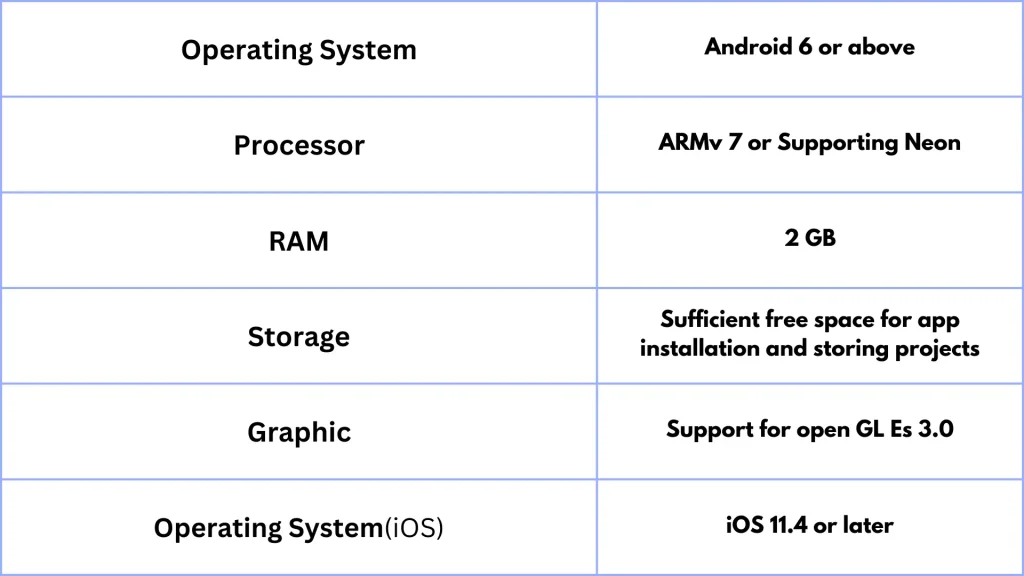
Alight Motion system requirements
| Operating System | Android 6 or above |
| Processor | ARMv 7 or Supporting Neon |
| RAM | 3 GB |
| Storage | Sufficient free space for app installation and storing projects |
| Graphic | Support for open GL Es 3.0 |
| Operating System(iOS) | iOS 11.2 or later |
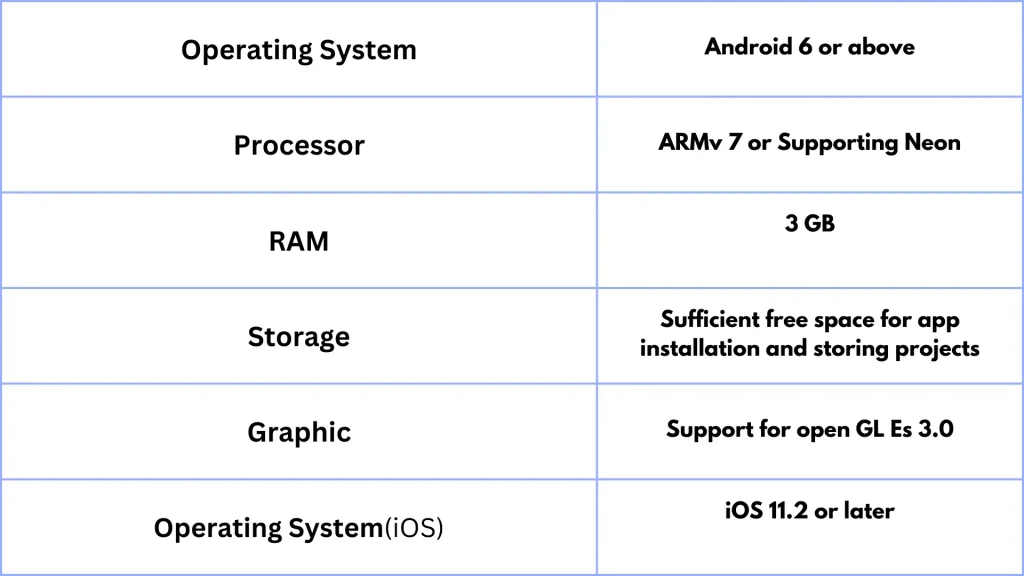
Kinemaster Vs Alight Motion Pros
| Kinemaster Pros |
|---|
| User-friendly interface |
| Easy to use |
| Multi-layer support |
| Advance editing tools |
| High-Quality export |
| Alight Motion Pros |
|---|
| Free Basic editing tools |
| Advanced Visual effects |
| Vector Graphics |
| Custom fonts and styles |
| High-Quality export |

Kinemaster Vs Alight Motion Cons
| Kinemaster Cons |
|---|
| Ads in the free version |
| Watermark in the free version |
| Performance Issue on Old Devices |
| Subscription cost |
| Alight Motion Cons |
|---|
| Interface complexity |
| Watermark in the free version |
| Lag and Crashes on old devices |
| Subscription cost |
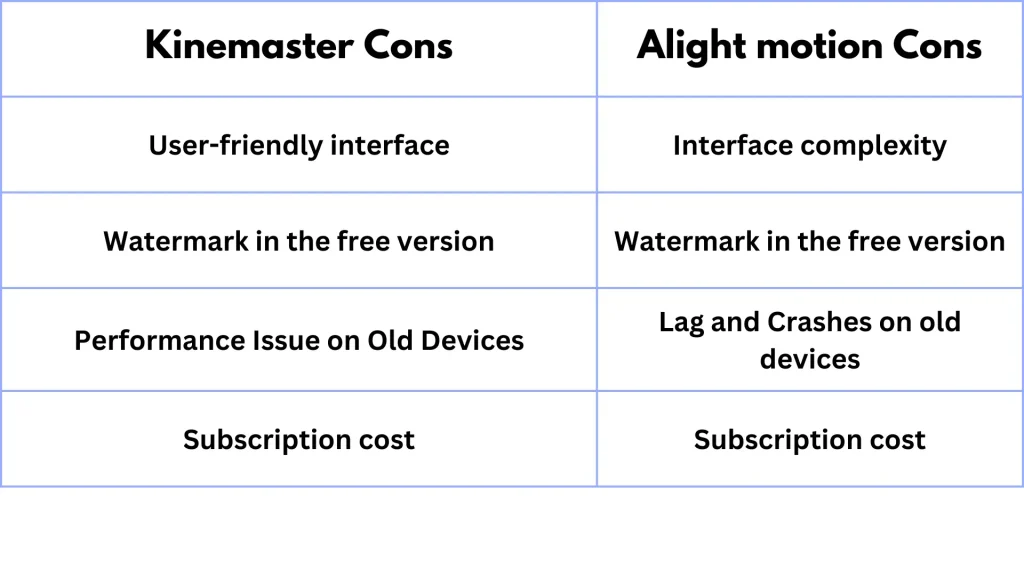
Kinemaster vs Alight Motion: User’s review
I’ve used both, both are good video editors. But I’ll choose the Kinemaster for its user-friendly interface and easy and fast editing. Alight Motion is more complex and it is for pro users. (Austin Cepalia)
I’ve used AlightMotion for my projects but now it is impossible to import media without the app freezing or crashing. All the premium features are paid and the app has a tone of ads. At the same time, the Kinemaster is more stable and easy to use. It offers more premium features than Alight Motion. ( Poki)
Why did I choose kinemaster?
Kinemaster is powerful editing software, offering both a paid and a free version. It provides many advanced features. User-friendly interface makes it suitable for both beginners and professionals. You can edit your projects easily.
Kinemaster Vs Alight Motion: Final Words
We deeply discussed two famous video editor applications in the choice between kinemaster vs Alight Motion. In the battle of kinemaster vs alight motion, both are powerful editing tools but alight motion is an ideal option for experts. However, kinemaster is simpler and easier and is an ideal choice for beginners. Users can enjoy video editing with many advanced editing features free of cost.
